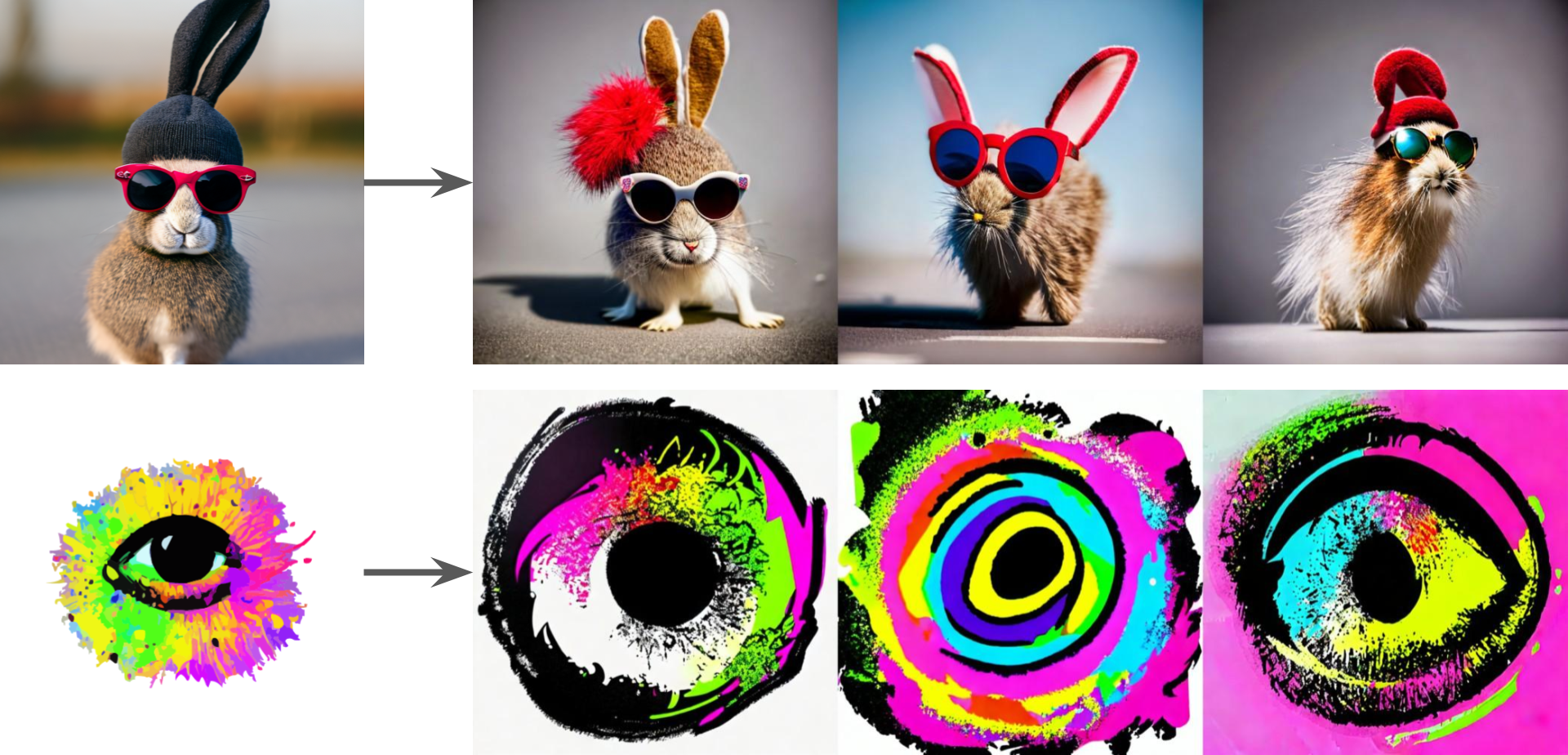3.2 KiB
Stable unCLIP
unCLIP is the approach behind OpenAI's DALL·E 2, trained to invert CLIP image embeddings. We finetuned SD 2.1 to accept a CLIP ViT-L/14 image embedding in addition to the text encodings. This means that the model can be used to produce image variations, but can also be combined with a text-to-image embedding prior to yield a full text-to-image model at 768x768 resolution.
If you would like to try a demo of this model on the web, please visit https://clipdrop.co/stable-diffusion-reimagine
We provide two models, trained on OpenAI CLIP-L and OpenCLIP-H image embeddings, respectively,
available from https://huggingface.co/stabilityai/stable-diffusion-2-1-unclip.
To use them, download from Hugging Face, and put and the weights into the checkpoints folder.
Image Variations
Run
streamlit run scripts/streamlit/stableunclip.py
to launch a streamlit script than can be used to make image variations with both models (CLIP-L and OpenCLIP-H).
These models can process a noise_level, which specifies an amount of Gaussian noise added to the CLIP embeddings.
This can be used to increase output variance as in the following examples.
Stable Diffusion Meets Karlo
Recently, KakaoBrain openly released Karlo, a pretrained, large-scale replication of unCLIP. We introduce Stable Karlo, a combination of the Karlo CLIP image embedding prior, and Stable Diffusion v2.1-768.
To run the model, first download the KARLO checkpoints
mkdir -p checkpoints/karlo_models
cd checkpoints/karlo_models
wget https://arena.kakaocdn.net/brainrepo/models/karlo-public/v1.0.0.alpha/096db1af569b284eb76b3881534822d9/ViT-L-14.pt
wget https://arena.kakaocdn.net/brainrepo/models/karlo-public/v1.0.0.alpha/0b62380a75e56f073e2844ab5199153d/ViT-L-14_stats.th
wget https://arena.kakaocdn.net/brainrepo/models/karlo-public/v1.0.0.alpha/85626483eaca9f581e2a78d31ff905ca/prior-ckpt-step%3D01000000-of-01000000.ckpt
cd ../../
and the finetuned SD2.1 unCLIP-L checkpoint from here, and put the ckpt into the checkpoints folder
Then, run
streamlit run scripts/streamlit/stableunclip.py
and pick the use_karlo option in the GUI.
The script optionally supports sampling from the full Karlo model. To use it, download the 64x64 decoder and 64->256 upscaler
via
cd checkpoints/karlo_models
wget https://arena.kakaocdn.net/brainrepo/models/karlo-public/v1.0.0.alpha/efdf6206d8ed593961593dc029a8affa/decoder-ckpt-step%3D01000000-of-01000000.ckpt
wget https://arena.kakaocdn.net/brainrepo/models/karlo-public/v1.0.0.alpha/4226b831ae0279020d134281f3c31590/improved-sr-ckpt-step%3D1.2M.ckpt
cd ../../